Editor's review
LinkAssistant is an all-in-one link development SEO tool for webmasters. The application allows finding quality link partners, design and publish a link directory, send personalized emails, check if link partners link back and monitor own page rankings etc.
Pros: One of the major issues in page rank is how many outside sites link back to a particular website. Among other things this is one issue that one can try and manage. If you link to relevant websites it is likely they’d link back to your site too. Typically one publishes a links page that lists all the links that you connect to.
As the marketers are able to sell to various website, number of links increase and hence the popularity of the site. The Link Assistant manages all the relevant activities in managing the links. The process starts with acquiring potential partners. This is a general search of the web based on the relevant keywords. At the end of the search one gets a spreadsheet of URLs, potential partner details, including e-mails if available. Link Assistant also harvests any link submission forms if available on the potential partner site. Starting with that prospects list one sends out requests to the potential partner sites. A full fledged e-mail management service is provided for the link exchange campaigns.
Follow ups required are finding out what back links are coming in and updating your links page. One has facilities in the Link assistant to do that quite easily. Now all these activities are to increase your own popularity and page ranks on the main search engines. Link Assistant can do those measurements too quite easily. So, essentially this is complete tool for managing SEO optimization through link exchange.
The application does that very well with logically structured and easy to use interface. The help documentation that can be made visible constantly, as you learn the ropes are quite good too.
Cons: None noticed.
Overall very focused, easy to use tool for search engine optimization. Link Assistant is a 5 star candidate.


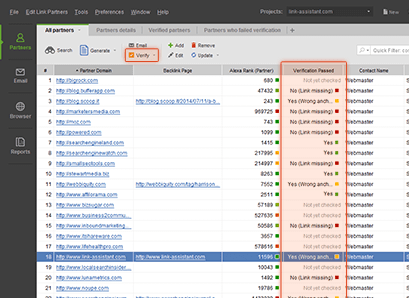
User comments